【wordpress】コメント欄を作りたい!〜カスタマイズ編〜
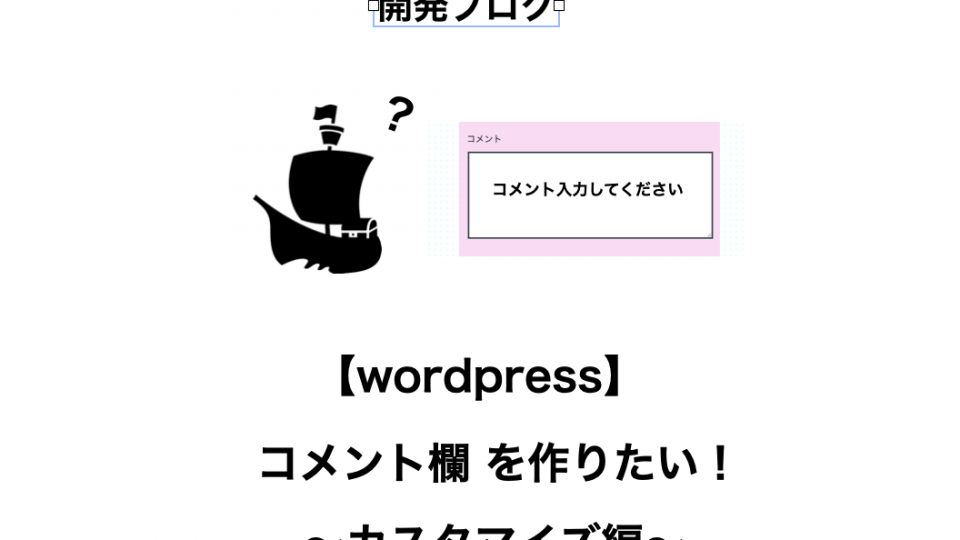
目次
今回はコメント欄に表示されるHTMLを変更していこうと思います。
というのも私自身、既存のテーマ「twentytwentyone」を上書きしなからテーマを作っていました。
フォームのHTMLだけがどこにも見当たらず、、、
調べてみるとthemeディレクトリ配下ではなく
wp_includesディレクトリ内に記述がありました;;
今回はその変更方法をまとめてみました!!
手順
① コメントに使われているHTMLの設定部分を確認
おそらくtwenty-nineteenテーマの場合は
wp_includesにあるclass-walker-comment.phpに記述されているかと思います。
以下の部分が設定箇所となり、
こちらを書き換えることで変更可能です。
|
1 2 3 4 5 6 7 8 9 10 11 12 13 14 15 16 17 18 19 20 21 22 23 24 25 26 27 28 29 30 31 32 33 34 35 36 37 38 |
protected function html5_comment( $comment, $depth, $args ) { $tag = ( 'div' === $args['style'] ) ? 'div' : 'li'; $commenter = wp_get_current_commenter(); $show_pending_links = ! empty( $commenter['comment_author'] ); if ( $commenter['comment_author_email'] ) { $moderation_note = __( 'Your comment is awaiting moderation.' ); } else { $moderation_note = __( 'Your comment is awaiting moderation. This is a preview; your comment will be visible after it has been approved.' ); } ?> <{{urvanov-syntax-highlighter-internal:0}} id="comment-<?php comment_ID(); ?>" {{urvanov-syntax-highlighter-internal:2}}> <article id="div-comment-<?php comment_ID(); ?>" class="comment-body"> <footer class="comment-meta"> <div class="comment-author vcard"> {{urvanov-syntax-highlighter-internal:4}} {{urvanov-syntax-highlighter-internal:5}} </div><!-- .comment-author --> <div class="comment-metadata"> {{urvanov-syntax-highlighter-internal:6}} </div><!-- .comment-metadata --> {{urvanov-syntax-highlighter-internal:7}} <em class="comment-awaiting-moderation">{{urvanov-syntax-highlighter-internal:8}}</em> {{urvanov-syntax-highlighter-internal:9}} </footer><!-- .comment-meta --> <div class="comment-content"> {{urvanov-syntax-highlighter-internal:10}} </div><!-- .comment-content --> {{urvanov-syntax-highlighter-internal:11}} </article><!-- .comment-body --> <?php } |
② functions.php にオーバーライドする
先程の箇所を直接変更するのではなく、
functions.phpに継承します。
|
1 |
{{urvanov-syntax-highlighter-internal:0}} |
③ My_Walker_Commentを呼び出す設定をする
テンプレートタグwp_list_comments($args)の設定に変更を加えます。
|
1 |
{{urvanov-syntax-highlighter-internal:0}} |
これで継承したMy_Walker_Commentを呼び出すように設定されておりますので
関数内のHTMLを任意に書き換えることが可能となります!!
おしまい!!
参考
wp_includesディレクトリリファレンス
https://wpm.eomec.com/link-template
説明がわかりやすかったです!
https://blog-and-destroy.com/21654
